# .NET Core 下使用 ElasticSearch
# 快速入门
# 安装
# 接入使用
新建一个webapi项目,然后安装两个组件。
Install-Package NEST
Install-Package Swashbuckle.AspNetCore
2
通过NEST来实现操作Elasticsearch,开源地址:https://github.com/elastic/elasticsearch-net (opens new window),同时将swagger也添加以下方便后面调用接口。
接下来演示一个对Elasticsearch的增删改查操作。
添加实体类:VisitLog.cs。
using System;
namespace ESDemo.Domain
{
public class VisitLog
{
public string Id { get; set; }
/// <summary>
/// UserAgent
/// </summary>
public string UserAgent { get; set; }
/// <summary>
/// Method
/// </summary>
public string Method { get; set; }
/// <summary>
/// Url
/// </summary>
public string Url { get; set; }
/// <summary>
/// Referrer
/// </summary>
public string Referrer { get; set; }
/// <summary>
/// IpAddress
/// </summary>
public string IpAddress { get; set; }
/// <summary>
/// Milliseconds
/// </summary>
public int Milliseconds { get; set; }
/// <summary>
/// QueryString
/// </summary>
public string QueryString { get; set; }
/// <summary>
/// Request Body
/// </summary>
public string RequestBody { get; set; }
/// <summary>
/// Cookies
/// </summary>
public string Cookies { get; set; }
/// <summary>
/// Headers
/// </summary>
public string Headers { get; set; }
/// <summary>
/// StatusCode
/// </summary>
public int StatusCode { get; set; }
/// <summary>
/// Response Body
/// </summary>
public string ResponseBody { get; set; }
public DateTimeOffset CreatedAt { get; set; } = DateTimeOffset.UtcNow;
}
}
2
3
4
5
6
7
8
9
10
11
12
13
14
15
16
17
18
19
20
21
22
23
24
25
26
27
28
29
30
31
32
33
34
35
36
37
38
39
40
41
42
43
44
45
46
47
48
49
50
51
52
53
54
55
56
57
58
59
60
61
62
63
64
65
66
67
68
69
70
71
确定好实体类后,来包装一下Elasticsearch,简单封装一个基类用于仓储的集成使用。
添加一个接口类IElasticsearchProvider。
using Nest;
namespace ESDemo.Elasticsearch
{
public interface IElasticsearchProvider
{
IElasticClient GetClient();
}
}
2
3
4
5
6
7
8
9
在ElasticsearchProvider中实现IElasticsearchProvider接口。
using Nest;
using System;
namespace ESDemo.Elasticsearch
{
public class ElasticsearchProvider : IElasticsearchProvider
{
public IElasticClient GetClient()
{
var connectionSettings = new ConnectionSettings(new Uri("http://localhost:9200"));
return new ElasticClient(connectionSettings);
}
}
}
2
3
4
5
6
7
8
9
10
11
12
13
14
15
添加Elasticsearch仓储基类,ElasticsearchRepositoryBase。
using Nest;
namespace ESDemo.Elasticsearch
{
public abstract class ElasticsearchRepositoryBase
{
private readonly IElasticsearchProvider _elasticsearchProvider;
public ElasticsearchRepositoryBase(IElasticsearchProvider elasticsearchProvider)
{
_elasticsearchProvider = elasticsearchProvider;
}
protected IElasticClient Client => _elasticsearchProvider.GetClient();
protected abstract string IndexName { get; }
}
}
2
3
4
5
6
7
8
9
10
11
12
13
14
15
16
17
18
也就是一个抽象类,当我们集成此基类的时候需要重写protected abstract string IndexName { get; },指定IndexName。
完成上面简单封装,现在新建一个IVisitLogRepository仓储接口,里面添加四个方法:
using ESDemo.Domain;
using System;
using System.Collections.Generic;
using System.Threading.Tasks;
namespace ESDemo.Repositories
{
public interface IVisitLogRepository
{
Task InsertAsync(VisitLog visitLog);
Task DeleteAsync(string id);
Task UpdateAsync(VisitLog visitLog);
Task<Tuple<int, IList<VisitLog>>> QueryAsync(int page, int limit);
}
}
2
3
4
5
6
7
8
9
10
11
12
13
14
15
16
17
18
所以接下来不用说你也知道改干嘛,实现这个仓储接口,添加VisitLogRepository,代码如下:
using ESDemo.Domain;
using ESDemo.Elasticsearch;
using System;
using System.Collections.Generic;
using System.Linq;
using System.Threading.Tasks;
namespace ESDemo.Repositories
{
public class VisitLogRepository : ElasticsearchRepositoryBase, IVisitLogRepository
{
public VisitLogRepository(IElasticsearchProvider elasticsearchProvider) : base(elasticsearchProvider)
{
}
protected override string IndexName => "visitlogs";
public async Task InsertAsync(VisitLog visitLog)
{
await Client.IndexAsync(visitLog, x => x.Index(IndexName));
}
public async Task DeleteAsync(string id)
{
await Client.DeleteAsync<VisitLog>(id, x => x.Index(IndexName));
}
public async Task UpdateAsync(VisitLog visitLog)
{
await Client.UpdateAsync<VisitLog>(visitLog.Id, x => x.Index(IndexName).Doc(visitLog));
}
public async Task<Tuple<int, IList<VisitLog>>> QueryAsync(int page, int limit)
{
var query = await Client.SearchAsync<VisitLog>(x => x.Index(IndexName)
.From((page - 1) * limit)
.Size(limit)
.Sort(x => x.Descending(v => v.CreatedAt)));
return new Tuple<int, IList<VisitLog>>(Convert.ToInt32(query.Total), query.Documents.ToList());
}
}
}
2
3
4
5
6
7
8
9
10
11
12
13
14
15
16
17
18
19
20
21
22
23
24
25
26
27
28
29
30
31
32
33
34
35
36
37
38
39
40
41
42
现在去写接口,添加一个VisitLogControllerAPI控制器,代码如下:
using ESDemo.Domain;
using ESDemo.Repositories;
using Microsoft.AspNetCore.Mvc;
using System.ComponentModel.DataAnnotations;
using System.Threading.Tasks;
namespace ESDemo.Controllers
{
[Route("api/[controller]")]
[ApiController]
public class VisitLogController : ControllerBase
{
private readonly IVisitLogRepository _visitLogRepository;
public VisitLogController(IVisitLogRepository visitLogRepository)
{
_visitLogRepository = visitLogRepository;
}
[HttpGet]
public async Task<IActionResult> QueryAsync(int page = 1, int limit = 10)
{
var result = await _visitLogRepository.QueryAsync(page, limit);
return Ok(new
{
total = result.Item1,
items = result.Item2
});
}
[HttpPost]
public async Task<IActionResult> InsertAsync([FromBody] VisitLog visitLog)
{
await _visitLogRepository.InsertAsync(visitLog);
return Ok("新增成功");
}
[HttpDelete]
public async Task<IActionResult> DeleteAsync([Required] string id)
{
await _visitLogRepository.DeleteAsync(id);
return Ok("删除成功");
}
[HttpPut]
public async Task<IActionResult> UpdateAsync([FromBody] VisitLog visitLog)
{
await _visitLogRepository.UpdateAsync(visitLog);
return Ok("修改成功");
}
}
}
2
3
4
5
6
7
8
9
10
11
12
13
14
15
16
17
18
19
20
21
22
23
24
25
26
27
28
29
30
31
32
33
34
35
36
37
38
39
40
41
42
43
44
45
46
47
48
49
50
51
52
53
54
55
56
大功告成,最后一步不要忘记在Startup.cs中添加服务,不然无法使用依赖注入。
...
services.AddSingleton<IElasticsearchProvider, ElasticsearchProvider>();
services.AddSingleton<IVisitLogRepository, VisitLogRepository>();
...
2
3
4
一切准备就绪,现在满怀期待的运行项目,打开swagger界面。
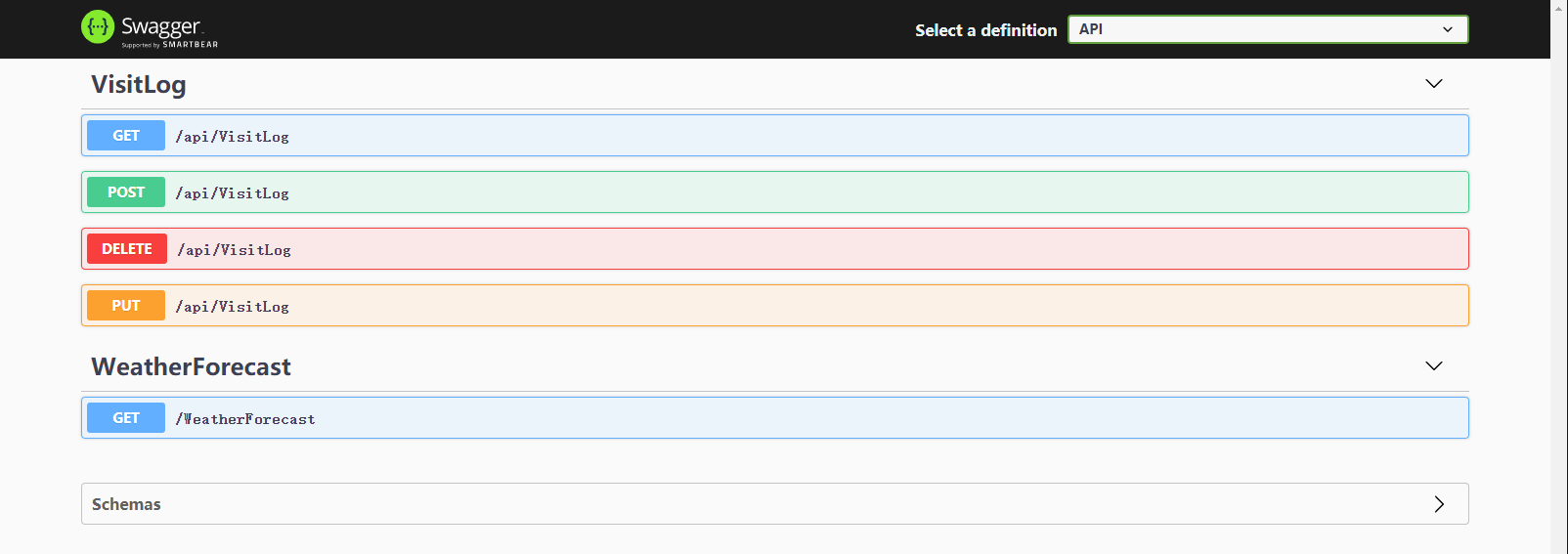
按照新增、更新、删除、查询的顺序依次调用接口。新增可以多来几次,因为默认是没有数据的,多添加一点可以测试分页是否ok,这里就不再演示了。
如果你有安装kibana,现在可以满怀惊喜的去查看一下刚才添加的数据。
GET _cat/indices
GET visitlogs/_search
{}
2
3
4
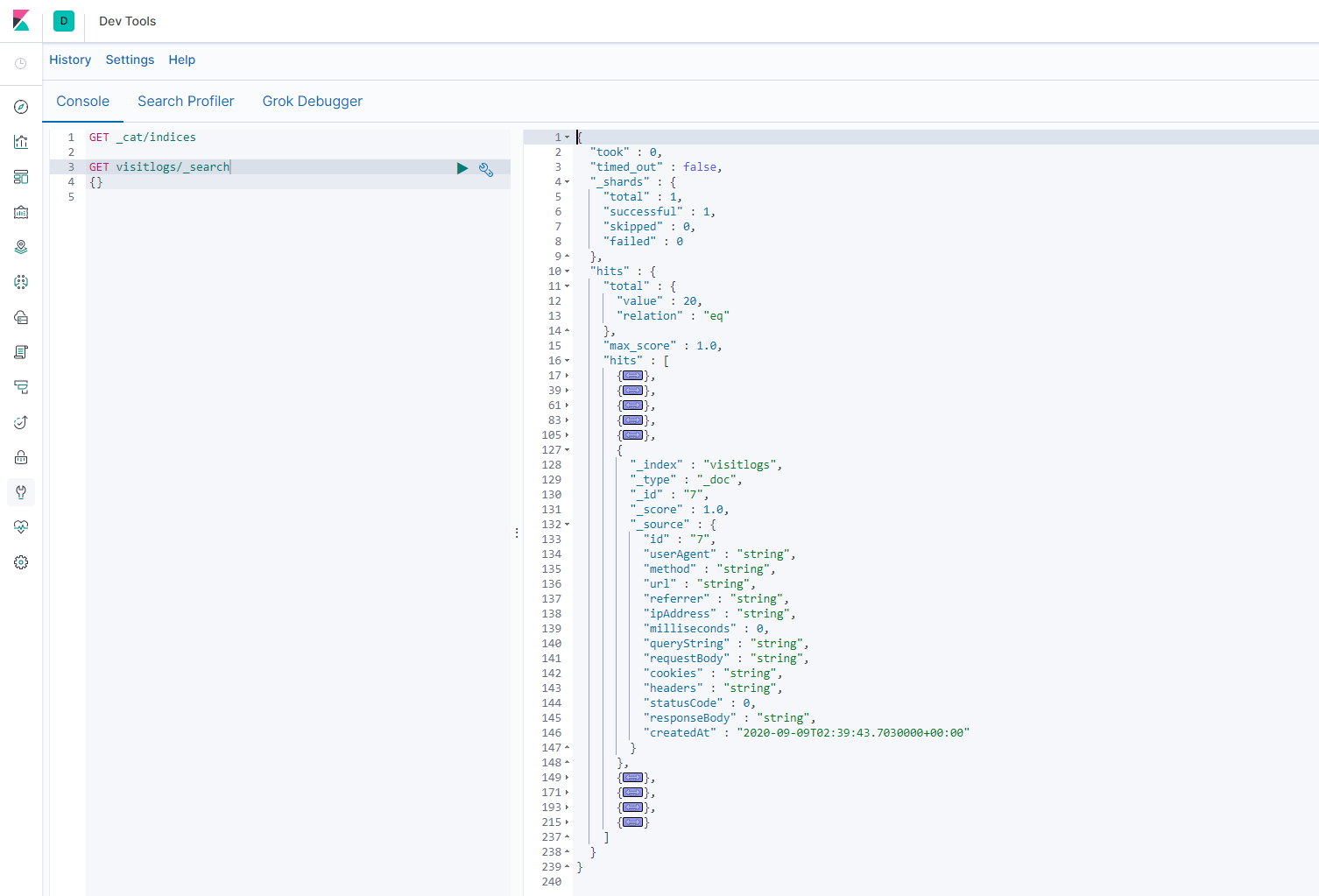
可以看到,数据已经安安静静的躺在这里了。
本篇简单介绍Elasticsearch在.NET Core中的使用,关于检索数据还有很多语法没有体现出来,如果在开发中需要用到,可以参考官方的各种数据查询示例:https://github.com/elastic/elasticsearch-net/tree/master/examples (opens new window)